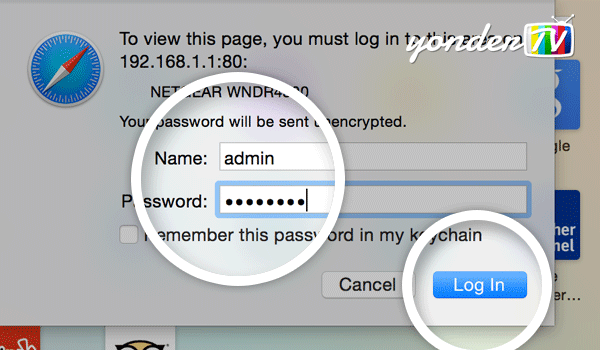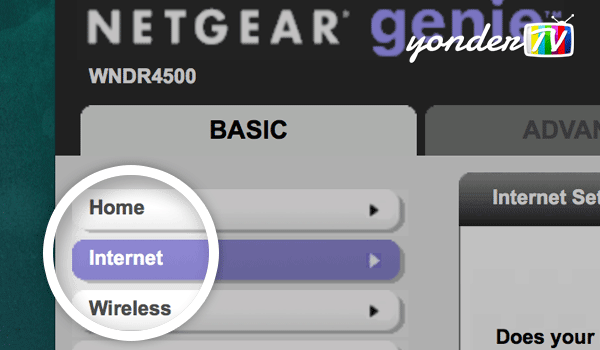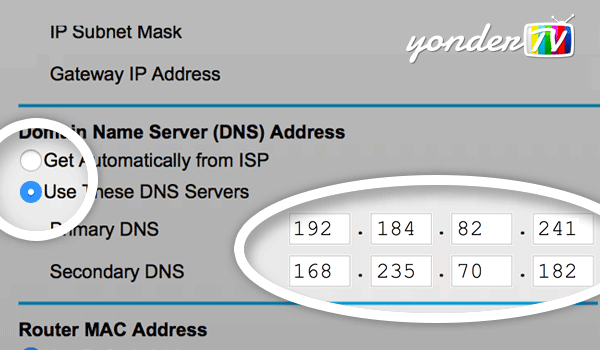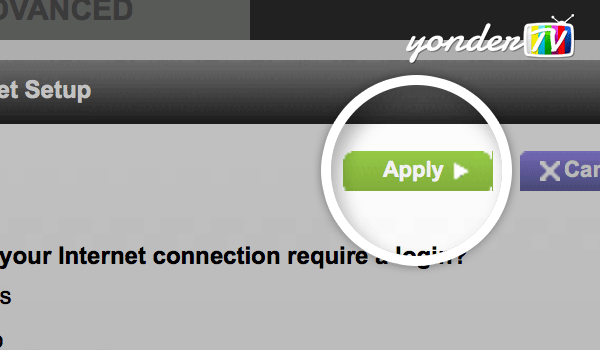Looks like your location has changed.
This means services like NHL.tv and MLB.tv won't load or work properly.
You'll have to update your location if you want to use these services on this network.
MLB.tv is in beta right now.
Our network engineers have applied a fix that should resolve the MLB.tv issues, but we suggest giving a free trial a shot before signing up for a subscription just to make sure things work for you.
Enter your email address below and we'll let you know about any further updates on MLB.tv
Netgear Router
We also have specific instructions for Linksys, TrendNet, Bell 2wire and Actiontec routers.
Step 1
Type the router’s setup URL into a web browser. http://192.168.0.1 is usually the default IP address, but it could also be http://192.168.1.1 or http://192.168.2.1
Step 2
Enter the router's password. The default username is admin and the default password is password (it may also be admin or 1234 on older routers)
Step 3
In the left navigation bar, click on Internet
Step 4
Scroll down to where you reach the DNS section. Click on the Use These DNS Servers radio button, and enter both numbers 192.184.82.241 and 168.235.70.182 as shown.
Step 5
Finally, scroll to the top and click Apply
Step 6
Next step is important, you have to restart your computer. Simple? Yes, we think so.
Was this answer helpful?
Also read
Update October 2019: The new iPadOS rolled out by Apple contains a “desktop equivalent” version...
From your main PS4 dashboard, navigate to Settings In the...
On your Dock, open System Preferences In the Internet &...
From the main menu of your Apple TV, navigate to Settings....
Before we get started, we need to figure out what your Default Gateway is. The most popular ones...
Can't find what you're looking for?
We can help. Simply submit a help ticket and we'll get back to you as soon as we can.
Submit a Help TicketWhat is YonderTV?
YonderTV lets you bypass geo-based blackouts on sport streaming services such as NHL.tv and MLB.tv on virtually any device. All at full speed without slowing down your internet connection.
Also enjoy geo-locked content on services such as BBC iPlayer and CBC Player which are normally blocked if you didn't happen to live where these services want you to.
Try YonderTV for freeFollow @YonderTV